Shopify store set up guidelines in 2023
Shopify is a renowned eCommerce platform used worldwide. Creating an online business on Shopify provides access to its strong infrastructure and opens up countless opportunities.
Welcome to this blog, where you will find a comprehensive Shopify
tutorial to guide you through the process of setting up your online store.
Our tutorial covers everything, from creating your Shopify account, to
customize your theme and finally launching your store. We provideyou with a step-by-step guide and helpful tips and resources toensure your success. Let's get started!
1. Create a Shopify Account
Before you can begin building your store, you must first create an
account with Shopify. To assist entrepreneurs with limited funds,
Shopify presently provides a 3-day free trial. Afterward, it costs
only US$1 per month for the subsequent 3 months.
Note: It depends on your country!
To get started, you only need your email address and basic details about your
business. This step should take a few minutes to complete.
You can begin your free trial without the need for a credit card.
2. Shopify Store Basics Set up
Firstly, it's important to review all the tabs and settings available in the Shopify admin. This will help you understand the purpose of each tab and familiarize yourself with the platform. Additionally, there is a Setup guide section that lists crucial steps for setting up your store. Completing these tasks will show progress in this section.
Settings
Please configure all settings according to your preferences.
Add a custom domain
To connect your custom domain name, there are two options available:
1. Purchase your custom domain directly from Shopify by accessing the Settings
tab and selecting Domains.
2. Purchase a custom domain from a third-party provider and then connect it to
your Shopify store through the Settings tab and select Domains.
3. Choose a Shopify Theme
Shopify has Free and Paid Themes
To explore all themes, go to Shopify admin, and click on
Online Store >Themes.
4. Customize Shopify Theme
Select a theme then start customizing
I have a paid theme if you want to contact me on my facebook account I will provide in a cheap price
Easily customize your Shopify theme with GemPages page builder, even at an advanced customization level.
90 % of customers consider a company's website design crucial for its
brand image.
Click On
Install
Scroll down
Then you will see
Let’s Start
5. Add Products to Shopify
To add products to your Shopify store, let's quickly go over the
necessary steps.
Create Collection
Product Title and a Product Description
6. Must-Have Shopify Apps
Did you know that you can enhance your Shopify store with plugins
known as Shopify apps? These can add new features or functions that
aren't already available on Shopify.
Depending on your business needs, there are various reasons why you
might want to install Shopify apps.
To help you get started, here are some categories and recommended
apps that you may find useful for your Shopify store:
Recommended Apps
1. Store Design
Improve the appearance of your storefront and pages by using
expertly designed templates, elements, and blocks.
(Plus, to create landing pages.)
2. Product Reviews
Showcase product reviews from customers on your website
for added social proof.
3. Email marketing
To develop automated email marketing campaigns, like welcome
and more.
4. Upselling & Cross-Selling
One way to boost your average order value (AOV) is by offering
upselling and cross-selling promotions to your customers.
5.Sales & Conversion
Enhance your sales and increase conversion rates with added features
stickers, BOGO (Buy One, Get One), and more.
6. Loyalty & Rewards
Implement a loyalty program that offers rewards to boost customer engagement and loyalty towards your brand.
7. Customer Service
Our goal is to offer top-notch customer service through live chat. 😍
7. Set Up Payments Method
1. Shopify Payments:
Please note that the credit card rate for your subscription plan ranges from 2.4% to 2.9%
plus an additional $0.30 per transaction. Please be aware that Shopify Payment is only
available in limited countries only.
2. PayPal:
When selling in the United States, there is a processing fee of 2.9% of the
transaction amount, in addition to a flat fee of US$0.30,
which is based on the currency used for the payment.
When receiving payments from outside the United States, a total fee of 4.4% of the transaction is applied, along with a fixed fee based on the currency of the originating country.
3. Third-party payment providers:
The processing fees could differ based on the payment providers used.
4. Manual payment methods
There are multiple payment options available for this method,
including bank deposit, money order, cash on delivery (COD),
and the ability to create a personalized payment method.
click on Settings > Payments.
submit the required details
To activate different payment providers, you can select them and follow their setup processes.
There are a variety of payment providers and methods available through Shopify.
When you start your online store, you want people to find your website without
having to pay for advertising, right?
This is where SEO comes in. SEO stands for Search Engine Optimization, which is a
set of techniques used to improve the ranking of your web pages on search engines
like Google and Bing.
If you're using Shopify, here are some important SEO best practices
you
should follow:
1. Optimizing your website content
How to Optimize?
See:
https://freelancershakilmiah.blogspot.com/2023/08/best-seo-friendly-content-writing.html
2. Use Google Search Console
- Google Search Console is a valuable and free service offered by
- This tool assists you in analyzing and resolving any issues with your
- When you add new content or make changes to your existing content,
3.Use SEO tools
the best free SEO tools such as Google’s Keyword Planner,
Ubersuggest, Screaming Frog, Answer the Public, and so on.
Know More: https://freelancershakilmiah.blogspot.com/2023/08/best-seo-friendly-content-writing.html
4. Optimize your store’s speed
The load speed of your website page is a crucial aspect of SEO.complete guide on Shopify Speed Optimization.

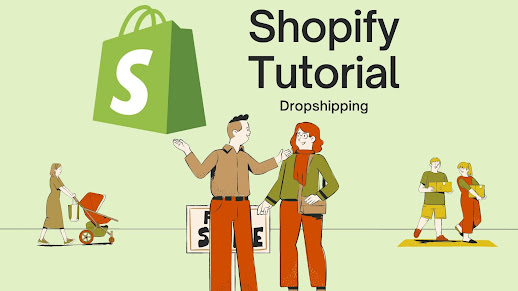
.png)

.png)
0 Comments